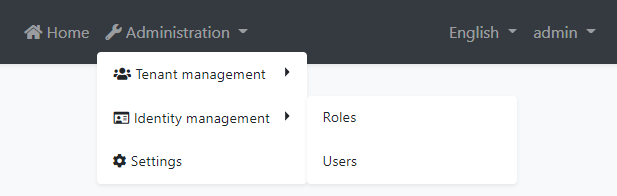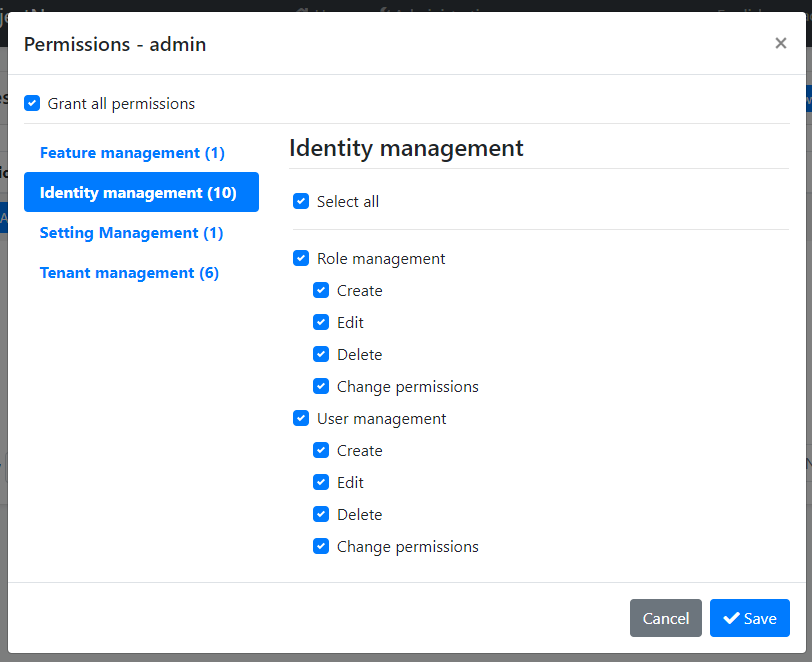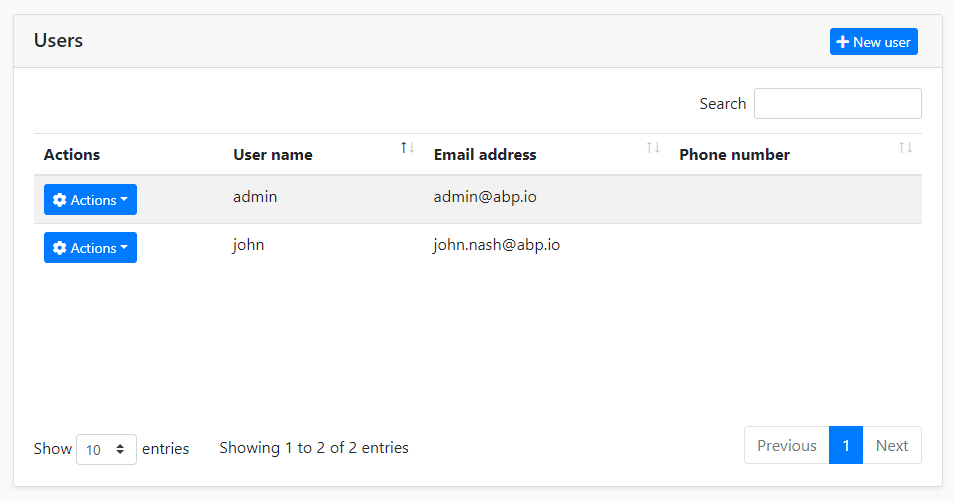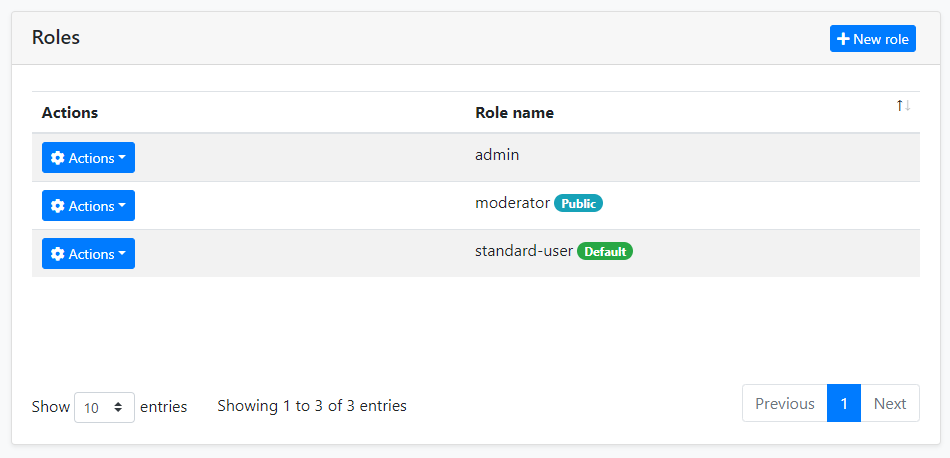Identity Management Module
Identity module is used to manage roles, users and their permissions, based on the Microsoft Identity library.
How to Install
This module comes as pre-installed (as NuGet/NPM packages) when you create a new solution with the ABP Framework. You can continue to use it as package and get updates easily, or you can include its source code into your solution (see get-source CLI command) to develop your custom module.
The Source Code
The source code of this module can be accessed here. The source code is licensed with MIT, so you can freely use and customize it.
User Interface
This module provides Blazor, Angular and MVC / Razor Pages UI options.
Menu Items
This module adds an Identity management menu item under the Administration menu:
The menu items and the related pages are authorized. That means the current user must have the related permissions to make them visible. The admin role (and the users with this role - like the admin user) already has these permissions. If you want to enable permissions for other roles/users, open the Permissions dialog on the Roles or Users page and check the permissions as shown below:
See the Authorization document to understand the permission system.
Pages
This section introduces the main pages provided by this module.
Users
This page is used to see the list of users. You can create/edit and delete users, assign users to roles.
A user can have zero or more roles. Users inherit permissions from their roles. In addition, you can assign permissions directly to the users (by clicking the Actions button, then selecting the Permissions).
Roles
Roles are used to group permissions assign them to users.
Beside the role name, there are two properties of a role:
Default: If a role is marked as "default", then that role is assigned to new users by default when they register to the application themselves (using the Account Module).Public: A public role of a user can be seen by other users in the application. This feature has no usage in the Identity module, but provided as a feature that you may want to use in your own application.
Other Features
This section covers some other features provided by this module which don't have the UI pages.
Organization Units
Organization Units (OU) can be used to hierarchically group users and entities.
OrganizationUnit Entity
An OU is represented by the OrganizationUnit entity. The fundamental properties of this entity are:
- TenantId: Tenant's Id of this OU. Can be null for host OUs.
- ParentId: Parent OU's Id. Can be null if this is a root OU.
- Code: A hierarchical string code that is unique for a tenant.
- DisplayName: Shown name of the OU.
Organization Tree
Since an OU can have a parent, all OUs of a tenant are in a tree structure. There are some rules for this tree;
- There can be more than one root (where the
ParentIdisnull). - There is a limit for the first-level children count of an OU (because of the fixed OU Code unit length explained below).
OU Code
OU code is automatically generated and maintained by the OrganizationUnitManager service. It's a string that looks something like this:
"00001.00042.00005"
This code can be used to easily query the database for all the children of an OU (recursively). There are some rules for this code (automatically applied when you use OrganizationUnitManager):
- It is unique for a tenant.
- All the children of the same OU have codes that start with the parent OU's code.
- It's fixed length and based on the level of the OU in the tree, as shown in the sample.
- While the OU code is unique, it can be changed if you move the related OU.
Notice that you must reference an OU by Id, not Code, because the Code can be changed later.
OrganizationUnit Manager
The OrganizationUnitManager class can be injected and used to manage OUs. Common use cases are:
- Create, Update or Delete an OU
- Move an OU in the OU tree.
- Getting information about the OU tree and its items.
Identity Security Log
The security log system records some important operations or changes about your account (like login and change password). You can also save the security log if needed.
You can inject and use IdentitySecurityLogManager or ISecurityLogManager to write security logs. It will create a log object by default and fill in some common values, such as CreationTime, ClientIpAddress, BrowserInfo, current user/tenant, etc. Of course, you can override them.
await IdentitySecurityLogManager.SaveAsync(new IdentitySecurityLogContext()
{
Identity = "IdentityServer",
Action = "ChangePassword"
});
Configure AbpSecurityLogOptions to provide the application name (in case of you have multiple applications and want to distinguish the applications in the logs) for the log or disable this feature.
Configure<AbpSecurityLogOptions>(options =>
{
options.ApplicationName = "AbpSecurityTest";
});
Options
IdentityOptions is the standard options class provided by the Microsoft Identity library. So, you can set these options in the ConfigureServices method of your module class.
Example: Set minimum required length of passwords
Configure<IdentityOptions>(options =>
{
options.Password.RequiredLength = 5;
});
ABP takes these options one step further and allows you to change them on runtime by using the setting system. You can inject ISettingManager and use one of the Set... methods to change the option values for a user, a tenant or globally for all users.
Example: Change minimum required length of passwords for the current tenant
public class MyService : ITransientDependency
{
private readonly ISettingManager _settingManager;
public MyService(ISettingManager settingManager)
{
_settingManager = settingManager;
}
public async Task ChangeMinPasswordLength(int minLength)
{
await _settingManager.SetForCurrentTenantAsync(
IdentitySettingNames.Password.RequiredLength,
minLength.ToString()
);
}
}
IdentitySettingNames class (in the Volo.Abp.Identity.Settings namespace) defines constants for the setting names.
Distributed Events
This module defines the following ETOs (Event Transfer Objects) to allow you to subscribe to changes on the entities of the module;
UserEtois published on changes done on anIdentityUserentity.IdentityRoleEtois published on changes done on anIdentityRoleentity.IdentityClaimTypeEtois published on changes done on anIdentityClaimTypeentity.OrganizationUnitEtois published on changes done on anOrganizationUnitentity.
Example: Get notified when a new user has been created
public class MyHandler :
IDistributedEventHandler<EntityCreatedEto<UserEto>>,
ITransientDependency
{
public async Task HandleEventAsync(EntityCreatedEto<UserEto> eventData)
{
UserEto user = eventData.Entity;
// TODO: ...
}
}
UserEto and IdentityRoleEto are configured to automatically publish the events. You should configure yourself for the others. See the Distributed Event Bus document to learn details of the pre-defined events.
Subscribing to the distributed events is especially useful for distributed scenarios (like microservice architecture). If you are building a monolithic application, or listening events in the same process that runs the Identity Module, then subscribing to the local events can be more efficient and easier.
Internals
This section covers some internal details of the module that you don't need much, but may need to use in some cases.
Domain layer
Aggregates
User
A user is generally a person logins to and uses the application.
IdentityUser(aggregate root): Represents a user in the system.IdentityUserRole(collection): Roles to the user.IdentityUserClaim(collection): Custom claims of the user.IdentityUserLogin(collection): External logins of the user.IdentityUserToken(collection): Tokens of the user (used by the Microsoft Identity services).
Role
A role is typically a group of permissions to assign to the users.
IdentityRole(aggregate root): Represents a role in the system.IdentityRoleClaim(collection): Custom claims of the role.
Claim Type
A claim type is a definition of a custom claim that can be assigned to other entities (like roles and users) in the system.
IdentityClaimType(aggregate root): Represents a claim type definition. It contains some properties (e.g. Required, Regex, Description, ValueType) to define the claim type and the validation rules.
Identity Security Log
A IdentitySecurityLog object represents an authentication related operation (like login) in the system.
IdentitySecurityLog(aggregate root): Represents a security log in the system.
OrganizationUnit
An Organization unit is a entity in a hierarchical structure.
OrganizationUnit(aggregate root): Represents an organization unit in the system.Roles(collection): Roles of the organization unit.
Repositories
Following custom repositories are defined for this module:
IIdentityUserRepositoryIIdentityRoleRepositoryIIdentityClaimTypeRepositoryIIdentitySecurityLogRepositoryIOrganizationUnitRepository
Domain services
User manager
IdentityUserManager is used to manage users, their roles, claims, passwords, emails, etc. It is derived from Microsoft Identity's UserManager<T> class where T is IdentityUser.
Role manager
IdentityRoleManager is used to manage roles and their claims. It is derived from Microsoft Identity's RoleManager<T> class where T is IdentityRole.
Claim type manager
IdenityClaimTypeManager is used to perform some operations for the IdentityClaimType aggregate root.
Organization unit manager
OrganizationUnitManager is used to perform some operations for the OrganizationUnit aggregate root.
Security log manager
IdentitySecurityLogManager is used to save security logs.
Application Layer
Application Services
IdentityUserAppService(implementsIIdentityUserAppService): Implements the use cases of the user management UI.IdentityRoleAppService(implementIIdentityRoleAppService): Implements the use cases of the role management UI.IdentityClaimTypeAppService(implementsIIdentityClaimTypeAppService): Implements the use cases of the claim type management UI.IdentitySettingsAppService(implementsIIdentitySettingsAppService): Used to get and update settings for the Identity module.IdentityUserLookupAppService(implementsIIdentityUserLookupAppService): Used to get information for a user byidoruserName. It is aimed to be used internally by the ABP framework.ProfileAppService(implementsIProfileAppService): Used to change a user's profile and the password.IdentitySecurityLogAppService(implementsIIdentitySecurityLogAppService): Implements the use cases of the security logs UI.OrganizationUnitAppService(implementsOrganizationUnitAppService): Implements the use cases of the organization unit management UI.
Database Providers
This module provides Entity Framework Core and MongoDB options for the database.
Entity Framework Core
Volo.Abp.Identity.EntityFrameworkCore NuGet package implements the EF Core integration.
Database Tables
- AbpRoles
- AbpRoleClaims
- AbpUsers
- AbpUserClaims
- AbpUserLogins
- AbpUserRoles
- AbpUserTokens
- AbpClaimTypes
- AbpOrganizationUnits
- AbpOrganizationUnitRoles
- AbpUserOrganizationUnits
- AbpSecurityLogs
MongoDB
Volo.Abp.Identity.MongoDB NuGet package implements the MongoDB integration.
Database Collections
- AbpRoles
- AbpUsers
- AbpClaimTypes
- AbpOrganizationUnits
- AbpSecurityLogs
Common Database Properties
You can set the following properties of the AbpIdentityDbProperties class to change the database options:
DbTablePrefix(Abpby default) is the prefix for table/collection names.DbSchema(nullby default) is the database schema.ConnectionStringName(AbpIdentityby default) is the connection string name for this module.
These are static properties. If you want to set, do it in the beginning of your application (typically, in Program.cs).