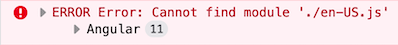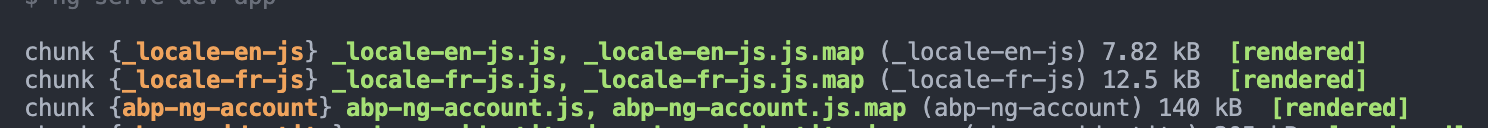Localization
Before you read about the Localization Pipe and the Localization Service, you should know about localization keys.
The Localization key format consists of 2 sections which are Resource Name and Key.
ResourceName::Key
If you do not specify the resource name, it will be
defaultResourceNamewhich is declared inenvironment.ts
const environment = {
//...
localization: {
defaultResourceName: 'MyProjectName',
},
};
So these two are the same:
<h1>{{ '::Key' | abpLocalization }}</h1>
<h1>{{ 'MyProjectName::Key' | abpLocalization }}</h1>
Using the Localization Pipe
You can use the abpLocalization pipe to get localized text as in this example:
<h1>{{ 'Resource::Key' | abpLocalization }}</h1>
The pipe will replace the key with the localized text.
You can also specify a default value as shown below:
<h1>
{{ { key: 'Resource::Key', defaultValue: 'Default Value' } | abpLocalization }}
</h1>
To use interpolation, you must give the values for interpolation as pipe parameters, for example:
Localization data is stored in key-value pairs:
{
//...
AbpAccount: { // AbpAccount is the resource name
Key: "Value",
PagerInfo: "Showing {0} to {1} of {2} entries"
}
}
So we can use this key like this:
<h1>{{ 'AbpAccount::PagerInfo' | abpLocalization:'20':'30':'50' }}</h1>
<!-- Output: Showing 20 to 30 of 50 entries -->
Using the Localization Service
First of all you should import the LocalizationService from @abp/ng.core
import { LocalizationService } from '@abp/ng.core';
class MyClass {
constructor(private localizationService: LocalizationService) {}
}
After that, you are able to use localization service.
You can add interpolation parameters as arguments to
instant()andget()methods.
this.localizationService.instant(
'AbpIdentity::UserDeletionConfirmation',
'John'
);
// with fallback value
this.localizationService.instant(
{
key: 'AbpIdentity::UserDeletionConfirmation',
defaultValue: 'Default Value',
},
'John'
);
// Output
// User 'John' will be deleted. Do you confirm that?
To get a localized text as Observable use get method instead of instant:
this.localizationService.get('Resource::Key');
// with fallback value
this.localizationService.get({
key: 'Resource::Key',
defaultValue: 'Default Value',
});
UI Localizations
Localizations can be determined on backend side. Angular UI gets the localization resources from the application-localization API's response and merges these resources with configuration state in ConfigStateService. You can also determine localizations on the UI side.
See an example:
// app.module.ts
@NgModule({
imports: [
//...other imports
CoreModule.forRoot({
localizations: [
{
culture: 'en',
resources: [
{
resourceName: 'MyProjectName',
texts: {
Administration: 'Administration',
HomePage: 'Home',
},
},
],
},
{
culture: 'de',
resources: [
{
resourceName: 'MyProjectName',
texts: {
Administration: 'Verwaltung',
HomePage: 'Startseite',
},
},
],
},
],
}),
]
})
...or, you can determine the localizations in a feature module:
// your feature module
@NgModule({
imports: [
//...other imports
CoreModule.forChild({
localizations: [
{
culture: 'en',
resources: [
{
resourceName: 'MyProjectName',
texts: {
Administration: 'Administration',
HomePage: 'Home',
},
},
],
},
{
culture: 'de-DE',
resources: [
{
resourceName: 'MyProjectName',
texts: {
Administration: 'Verwaltung',
HomePage: 'Startseite',
},
},
],
},
],
}),
]
})
The localizations above can be used like this:
<div>{{ 'MyProjectName::Administration' | abpLocalization }}</div>
<div>{{ 'MyProjectName::HomePage' | abpLocalization }}</div>
Note: If you have specified the same localizations in the UI and backend, the backend localizations override the UI localizations.
RTL Support
As of v2.9 ABP has RTL support. If you are generating a new project with v2.9 and above, everything is set, you do not need to do any changes. If you are migrating your project from an earlier version, please follow the 2 steps below:
Step 1. Create Chunks for Bootstrap LTR and RTL
Find styles configuration in angular.json and make sure the chunks in your project has bootstrap-rtl.min and bootstrap-ltr.min as shown below.
{
"projects": {
"MyProjectName": {
"architect": {
"build": {
"options": {
"styles": [
{
"input": "node_modules/@fortawesome/fontawesome-free/css/all.min.css",
"inject": true,
"bundleName": "fontawesome-all.min"
},
{
"input": "node_modules/@fortawesome/fontawesome-free/css/v4-shims.min.css",
"inject": true,
"bundleName": "fontawesome-v4-shims.min"
},
{
"input": "node_modules/@abp/ng.theme.shared/styles/bootstrap-rtl.min.css",
"inject": false,
"bundleName": "bootstrap-rtl.min"
},
{
"input": "node_modules/bootstrap/dist/css/bootstrap.min.css",
"inject": true,
"bundleName": "bootstrap-ltr.min"
},
"apps/dev-app/src/styles.scss"
]
}
}
}
}
}
}
Step 2. Clear Lazy Loaded Fontawesome in AppComponent
If you have created and injected chunks for Fontawesome as seen above, you no longer need the lazy loading in the AppComponent which was implemented before v2.9. Simply remove them. The AppComponent in the template of the new version looks like this:
import { Component } from '@angular/core';
@Component({
selector: 'app-root',
template: `
<abp-loader-bar></abp-loader-bar>
<router-outlet></router-outlet>
`,
})
export class AppComponent {}
Registering a New Locale
Since ABP has more than one language, Angular locale files loads lazily using Webpack's import function to avoid increasing the bundle size and register to Angular core using the registerLocaleData function. The chunks to be included in the bundle are specified by the Webpack's magic comments as hard-coded. Therefore a registerLocale function that returns Webpack import function must be passed to CoreModule.
registerLocaleFn
registerLocale function that exported from @abp/ng.core/locale package is a higher order function that accepts cultureNameLocaleFileMap object and errorHandlerFn function as params and returns Webpack import function. A registerLocale function must be passed to the forRoot of the CoreModule as shown below:
// app.module.ts
import { registerLocale } from '@abp/ng.core/locale';
// if you have commercial license and the language management module, add the below import
// import { registerLocale } from '@volo/abp.ng.language-management/locale';
@NgModule({
imports: [
// ...
CoreModule.forRoot({
// ...other options,
registerLocaleFn: registerLocale(
// you can pass the cultureNameLocaleFileMap and errorHandlerFn as optionally
{
cultureNameLocaleFileMap: { 'pt-BR': 'pt' },
errorHandlerFn: ({ resolve, reject, locale, error }) => {
// the error can be handled here
},
},
)
}),
//...
]
Mapping of Culture Name to Angular Locale File Name
Some of the culture names defined in .NET do not match Angular locales. In such cases, the Angular app throws an error like below at runtime:
If you see an error like this, you should pass the cultureNameLocaleFileMap property like below to the registerLocale function.
// app.module.ts
import { registerLocale } from '@abp/ng.core/locale';
// if you have commercial license and the language management module, add the below import
// import { registerLocale } from '@volo/abp.ng.language-management/locale';
@NgModule({
imports: [
// ...
CoreModule.forRoot({
// ...other options,
registerLocaleFn: registerLocale(
{
cultureNameLocaleFileMap: {
"DotnetCultureName": "AngularLocaleFileName",
"pt-BR": "pt" // example
},
},
)
}),
//...
See all locale files in Angular.
Adding a New Culture
Add the below code to the app.module.ts by replacing your-locale placeholder with a correct locale name.
//app.module.ts
import { storeLocaleData } from '@abp/ng.core/locale';
import(
/* webpackChunkName: "_locale-your-locale-js"*/
/* webpackMode: "eager" */
'@angular/common/locales/your-locale.js'
).then((m) => storeLocaleData(m.default, 'your-locale'));
...or a custom registerLocale function can be passed to the CoreModule:
// register-locale.ts
import { differentLocales } from '@abp/ng.core';
export function registerLocale(locale: string) {
return import(
/* webpackChunkName: "_locale-[request]"*/
/* webpackInclude: /[/\\](en|fr).js/ */
/* webpackExclude: /[/\\]global|extra/ */
`@angular/common/locales/${differentLocales[locale] || locale}.js`
)
}
// app.module.ts
import { registerLocale } from './register-locale';
@NgModule({
imports: [
// ...
CoreModule.forRoot({
// ...other options,
registerLocaleFn: registerLocale
}),
//...
]
After this custom registerLocale function, since the en and fr added to the webpackInclude, only en and fr locale files will be created as chunks:
Which locale files you add to webpackInclude magic comment, they will be included in the bundle