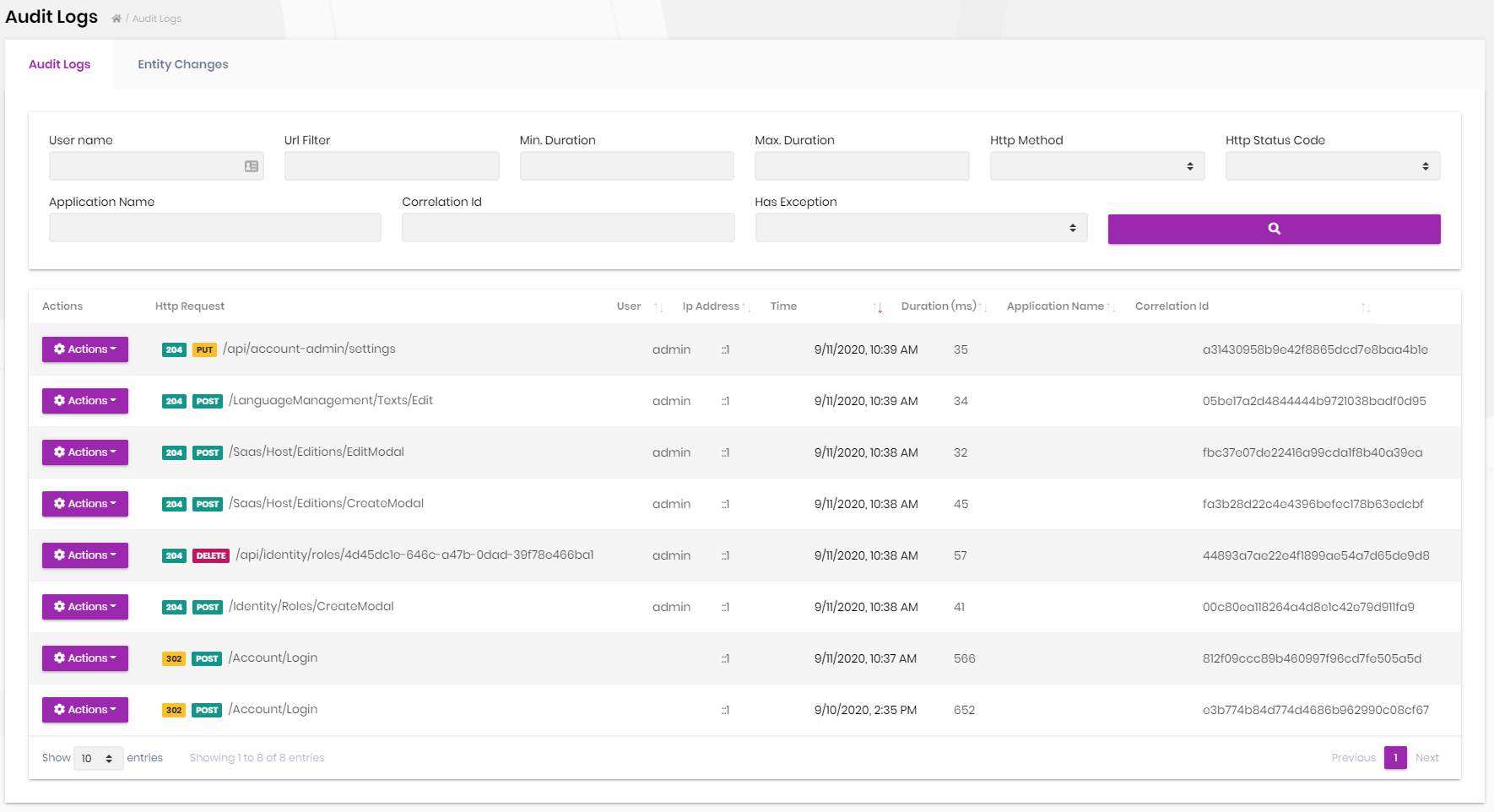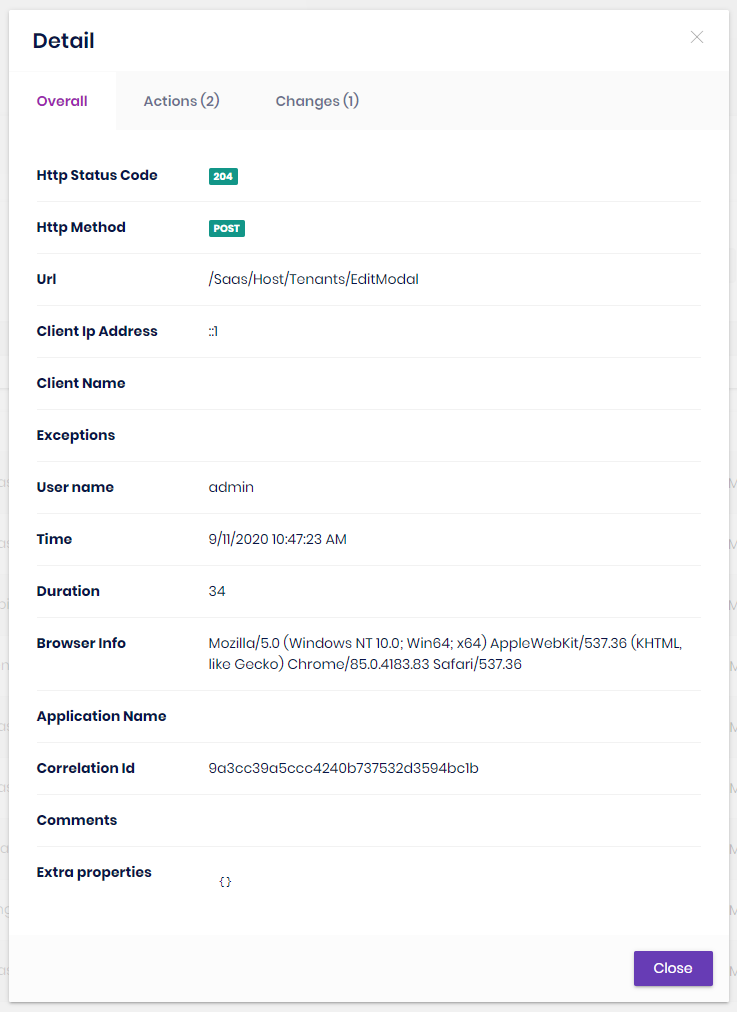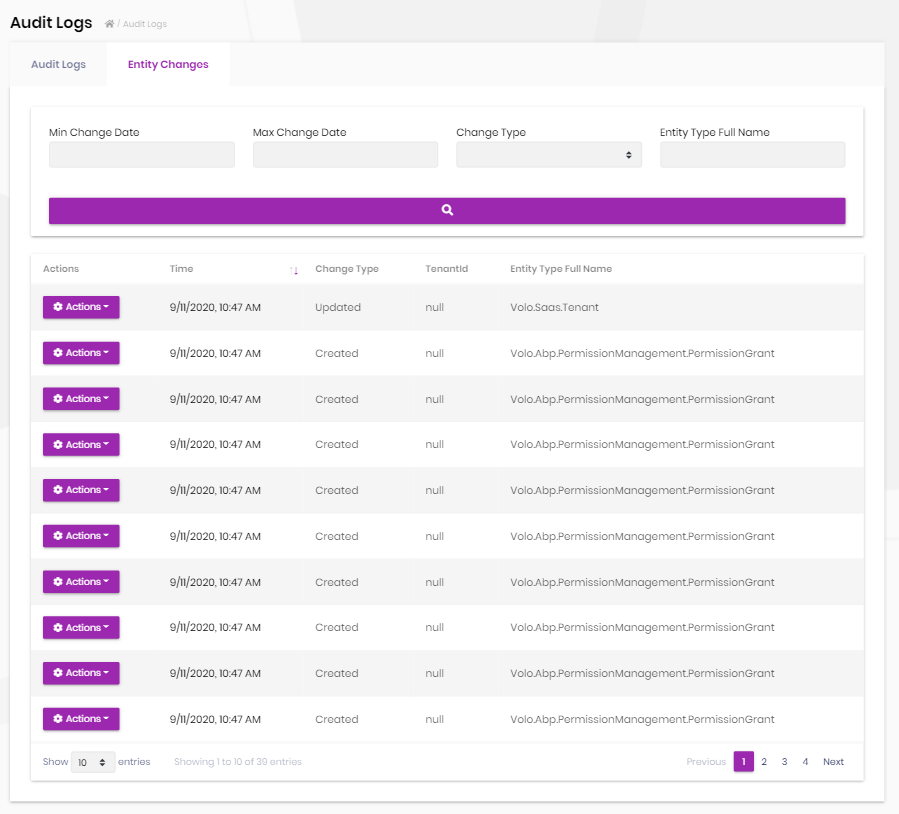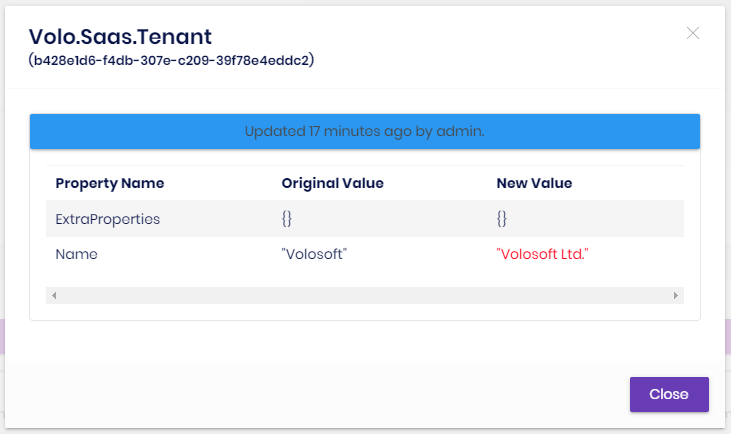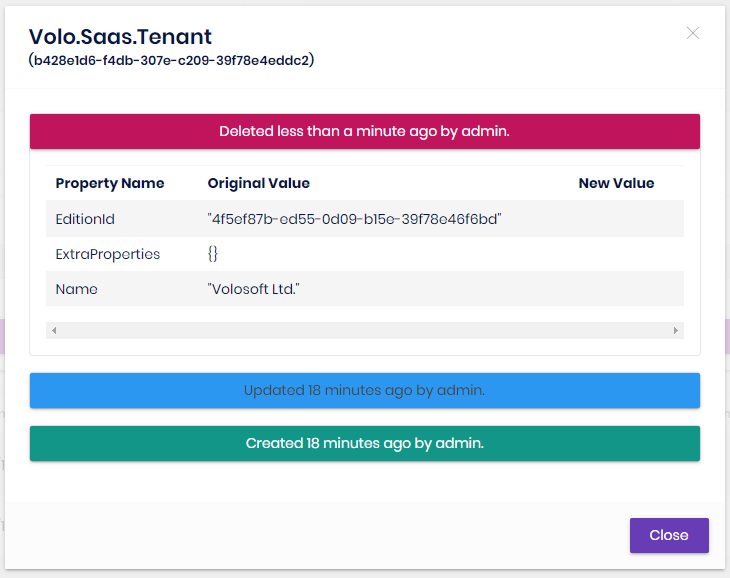Audit Logging module
This module implements the Audit Logging system of an application;
- See all audit logs of the system and filter audit logs easily.
- View audit log details, executed actions and changed entities.
- See all changes of entities and filter entity change logs.
- View details of an entity change.
- View all changes of an entity.
- This module also defines reusable "Average Execution Duration Per Day" and "Error Rate" widgets.
See the module description page for an overview of the module features.
How to install
Identity is pre-installed in the startup templates. So, no need to manually install it.
Packages
This module follows the module development best practices guide and consists of several NuGet and NPM packages. See the guide if you want to understand the packages and relations between them.
You can visit Audit Logging module package list page to see list of packages related with this module.
User interface
Menu items
Audit logs module adds the following items to the "Main" menu, under the "Administration" menu item:
- Audit Logs: List, view and filter audit logs and entity changes.
IAbpAuditLoggingMainMenuNames class has the constants for the menu item names.
Pages
Audit Logs
Audit logs tab is used to list, view and filter audit logs and entity changes in the system.
Each line on the list contains basic information about an audit log like HTTP Status Code, HTTP Method, Execution Time etc...
Audit Log Details
You can view details of an audit log by clicking the magnifier icon on each audit log line:
- Overall: This tab contains detailed information about audit log.
- Actions: This tab shows list of actions (controller actions and application service method calls with their parameters) executed during a web request.
- Changes: This tab shows changed entities during the web request.
Entity Changes
Entity changes tab is used to list, view and filter entity change logs.
Each line on the list contains basic information about an entity change log like Time (time of change), Change Type etc...
Change Details Modal
You can view details of an entity change log by clicking the "Change Details" action item in the entity change log list:
Full Change History Modal
You can view details of all changes of an entity by clicking the "Full Change History" action item in the entity change log list:
Data seed
This module doesn't seed any data.
Options
AbpAuditingOptions
AbpAuditingOptions can be configured in the UI layer, in the ConfigureServices method of your module. Example:
Configure<AbpAuditingOptions>(options =>
{
//Set options here...
});
To see AbpAuditingOptions properties, please see its documentation.
Internals
Domain layer
Aggregates
This module follows the Entity Best Practices & Conventions guide.
AuditLog
An audit log is a security-relevant chronological record, set of records, and/or destination and source of records that provide documentary evidence of the sequence of activities that have affected at any time a specific operation, procedure, or event.
AuditLog(aggregate root): Represents an audit log in the system.EntityChange(collection): Changed entities of audit log.AuditLogAction(collection): Executed actions of audit log.
Repositories
This module follows the Repository Best Practices & Conventions guide.
Following custom repositories are defined for this module:
IAuditLogRepository
Application layer
Application services
AuditLogsAppService(implementsIAuditLogsAppService): Implements the use cases of the audit logs management UI.
Database providers
Common
Table / collection prefix & schema
All tables/collections use the Abp prefix by default. Set static properties on the AbpAuditLoggingDbProperties class if you need to change the table prefix or set a schema name (if supported by your database provider).
Connection string
This module uses AbpAuditLogging for the connection string name. If you don't define a connection string with this name, it fallbacks to the Default connection string.
See the connection strings documentation for details.
Entity Framework Core
Tables
- AbpAuditLogs
- AbpAuditLogActions
- AbpEntityChanges
- AbpEntityPropertyChanges
MongoDB
Collections
- AbpAuditLogs
Permissions
See the AbpAuditLoggingPermissions class members for all permissions defined for this module.
Angular UI
Installation
In order to configure the application to use the AuditLoggingModule, you first need to import AuditLoggingConfigModule from @volo/abp.ng.audit-logging/config to root module. AuditLoggingConfigModule has a static forRoot method which you should call for a proper configuration.
// app.module.ts
import { AuditLoggingConfigModule } from '@volo/abp.ng.audit-logging/config';
@NgModule({
imports: [
// other imports
AuditLoggingConfigModule.forRoot(),
// other imports
],
// ...
})
export class AppModule {}
The AuditLoggingModule should be imported and lazy-loaded in your routing module. It has a static forLazy method for configuration. Available options are listed below. It is available for import from @volo/abp.ng.audit-logging.
// app-routing.module.ts
const routes: Routes = [
// other route definitions
{
path: 'audit-logs',
loadChildren: () =>
import('@volo/abp.ng.audit-logging').then(m => m.AuditLoggingModule.forLazy(/* options here */)),
},
];
@NgModule(/* AppRoutingModule metadata */)
export class AppRoutingModule {}
If you have generated your project via the startup template, you do not have to do anything, because it already has both
AuditLoggingConfigModuleandAuditLoggingModule.
Options
You can modify the look and behavior of the module pages by passing the following options to AuditLoggingModule.forLazy static method:
- entityActionContributors: Changes grid actions. Please check Entity Action Extensions for Angular for details.
- toolbarActionContributors: Changes page toolbar. Please check Page Toolbar Extensions for Angular for details.
- entityPropContributors: Changes table columns. Please check Data Table Column Extensions for Angular for details.
Services
The @volo/abp.ng.audit-logging package exports the following services which cover HTTP requests to counterpart APIs:
- AuditLoggingService: Covers several methods that performing HTTP calls for
Audit Logspage. - EntityChangeService: Covers several methods that performing HTTP calls for
Entity Changestab inAudit Logspage.
AuditLoggingModule Replaceable Components
eAuditLoggingComponents enum provides all replaceable component keys. It is available for import from @volo/abp.ng.audit-logging.
Please check Component Replacement document for details.
Remote Endpoint URL
The Audit Logging module remote endpoint URL can be configured in the environment files.
export const environment = {
// other configurations
apis: {
default: {
url: 'default url here',
},
AbpAuditLogging: {
url: 'Audit Logging remote url here'
}
// other api configurations
},
};
The Audit Logging module remote URL configuration shown above is optional. If you don't set a URL, the default.url will be used as fallback.
Distributed Events
This module doesn't define any additional distributed event. See the standard distributed events.