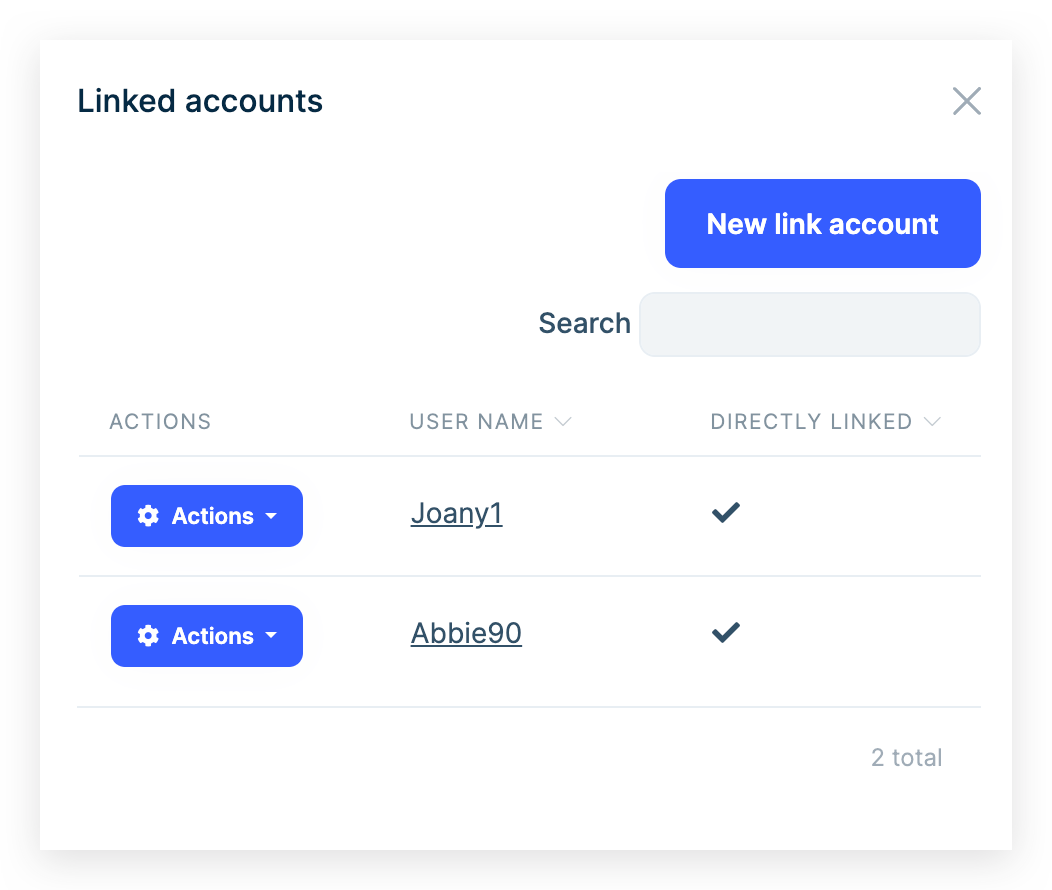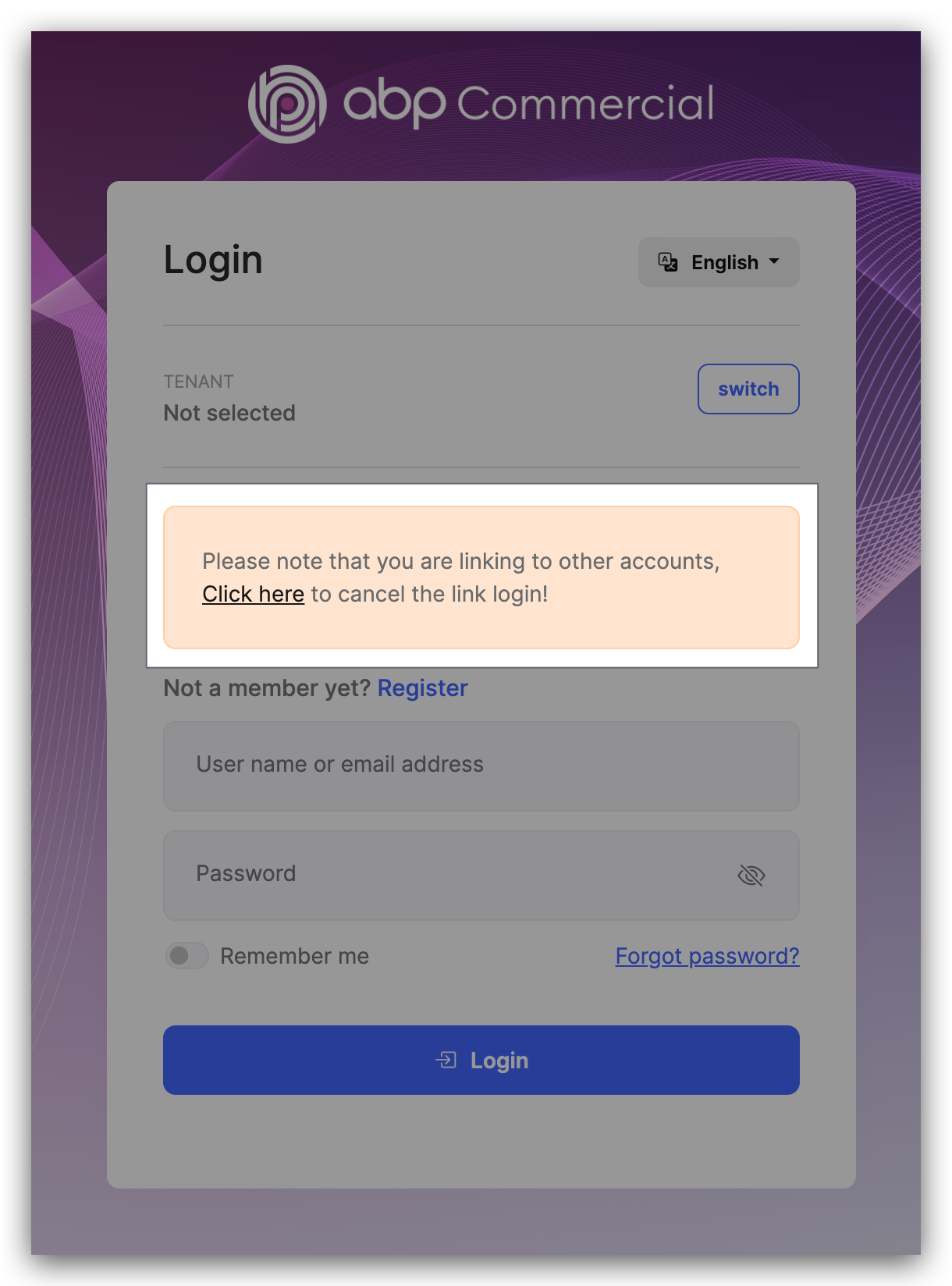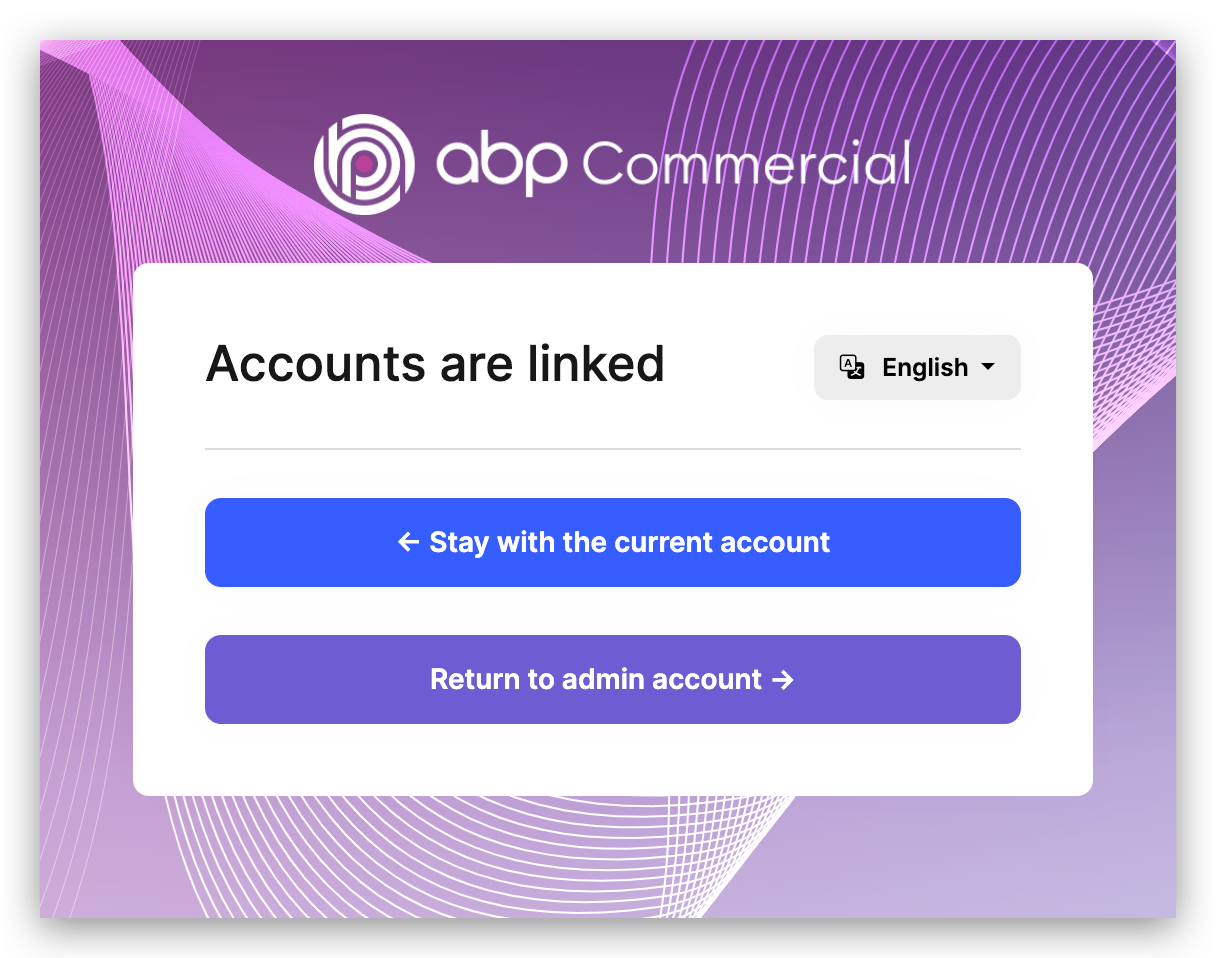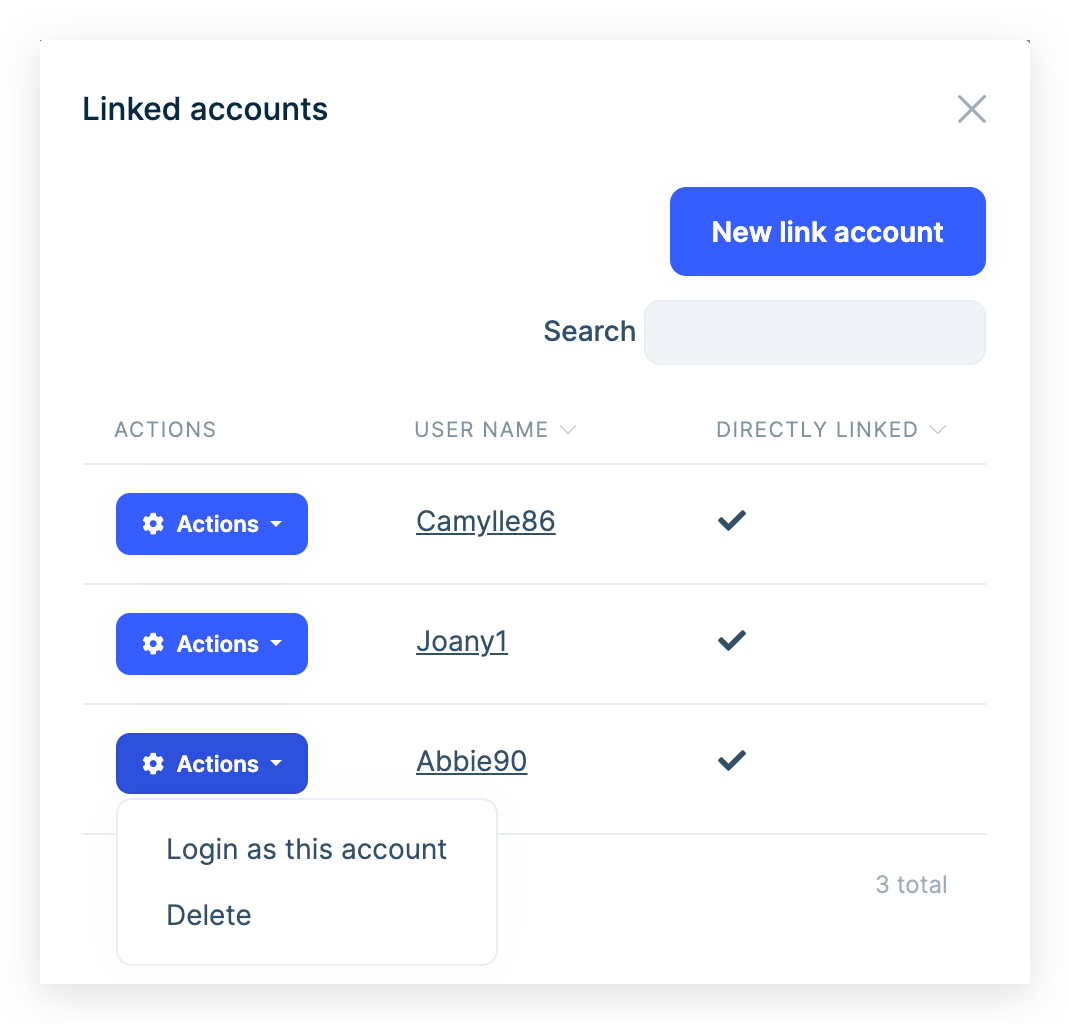Linked Accounts
Linked accounts are used to link multiple accounts to each other. In this way, a user can easily navigate through his/her accounts using this feature.
User Interface (UI)
Linked accounts
You can see the Linked accounts menu item under the user menu. When you click the menu, a modal will open, and in the first tab of the modal, you will see the list of linked accounts:
You can click the New link user button to link a new user:
You'll be logged out from the current account and logging in with another account. Once you do it, two accounts will be linked.
You will see the following message on the login page when you try to linked a new account:
Enter the username and password of the account you want to link and click the Login button. If the login is successful, you will see the following page, You can stay with the current account or return to the previous account.
Login with linked accounts
You can login with linked accounts or delete it from the Linked accounts modal.