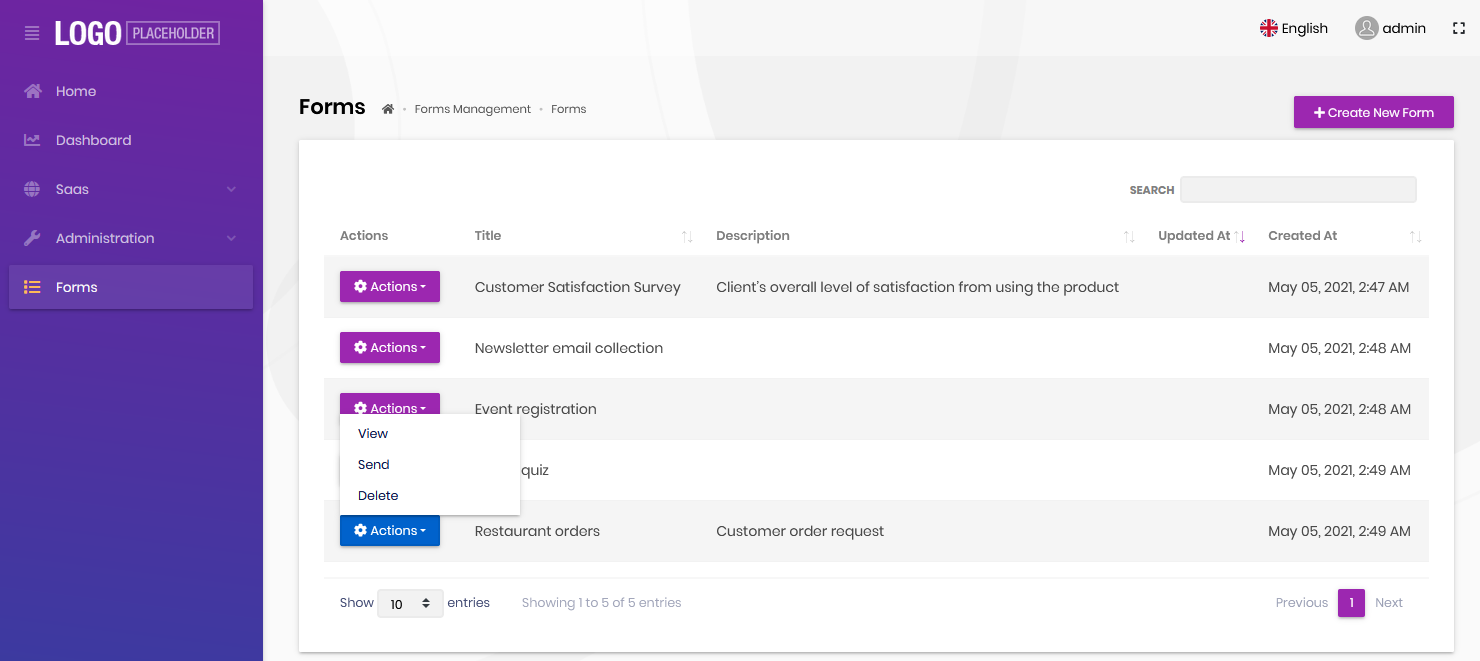Forms Module
This module allows you to create questionnaires to gather information. The forms module can store responses as they come in and you can export the data to a CSV file. You can share your form with others with your form unique link. You can request authentication or allow anonymous reply. It is similar to the Google Form application. Usage area is quite wide, you can create surveys, manage event registrations, collect email addresses for a newsletter, create a quiz, and even receive an order request.
See the module description page for an overview of the module features.
How to install
The form module doesn't come pre-installed. You need to install it manually. There are 2 ways of installing it:
Via ABP CLI: Open a command line window in your solution folder (in the folder where the
* .slnfile is located) and type the following command:abp add-module Volo.FormsVia ABP Suite: Open ABP Suite and select your project. Then go to the modules page from the top menu. Find Forms card and click add as project (with source-code) or add as package (without source-code).
Packages
This module follows the module development best practices guide and consists of several NuGet and NPM packages. See the guide if you want to understand the packages and relations between them.
You can visit the forms module package list page to see list of packages related with this module.
User interface
Menu items
SaaS module adds the following item to the root main menu.
- Forms: Add a new form, manage your form questions, delete your form.
The FormsMenus class has the constant variable for the menu item name.
Pages
Forms
Forms page is used to manage the forms. You can view the form contents, send it to others or delete it from the actions menu.
To see the other features of the Forms module, visit the module description page.
Data seed
This module adds a sample initial form (see the data seed system) to the database when you run the .DbMigrator application:
- Form title: "Test Form"
- Form description: "Test Description"
Internals
Domain layer
Aggregates
This module follows the Entity Best Practices & Conventions guide.
Form
- The main aggregate root of the form entities. The form options, title and description is being stored on this entity.
QuestionBase
- It stores questions of the form. This entity is dependent to form entity by
FormId.
- It stores questions of the form. This entity is dependent to form entity by
FormResponse
- Each form submit is a new form response record. The form response has answer records.
Repositories
This module follows the Repository Best Practices & Conventions guide.
Following custom repositories are defined for this module:
IFormRepositoryIQuestionRepositoryIChoiceRepositoryIResponseRepository
Domain services
This module follows the Domain Services Best Practices & Conventions guide.
QuestionManager
QuestionManager is used to manage the questions of your form.
Application layer
Application services
FormApplicationServiceQuestionAppServiceResponseAppService
Database providers
Common
Table / collection prefix & schema
All tables/collections use the Frm prefix by default. Set static properties on the FormsDbProperties class if you need to change the table prefix or set a schema name (if supported by your database provider).
Connection string
This module uses Forms for the connection string name. If you don't define a connection string with this name, it fallbacks to the Default connection string.
See the connection strings documentation for details.
Entity Framework Core / MongoDB
Tables / Collections
- FrmForms: Form list.
- FrmQuestions: Questions of the forms.
- FrmAnswers: Answers of the form response.
- FrmChoices: Choices of questions.
- FrmFormResponses: A new form response is being created each time user submits the form.
Entity Relationships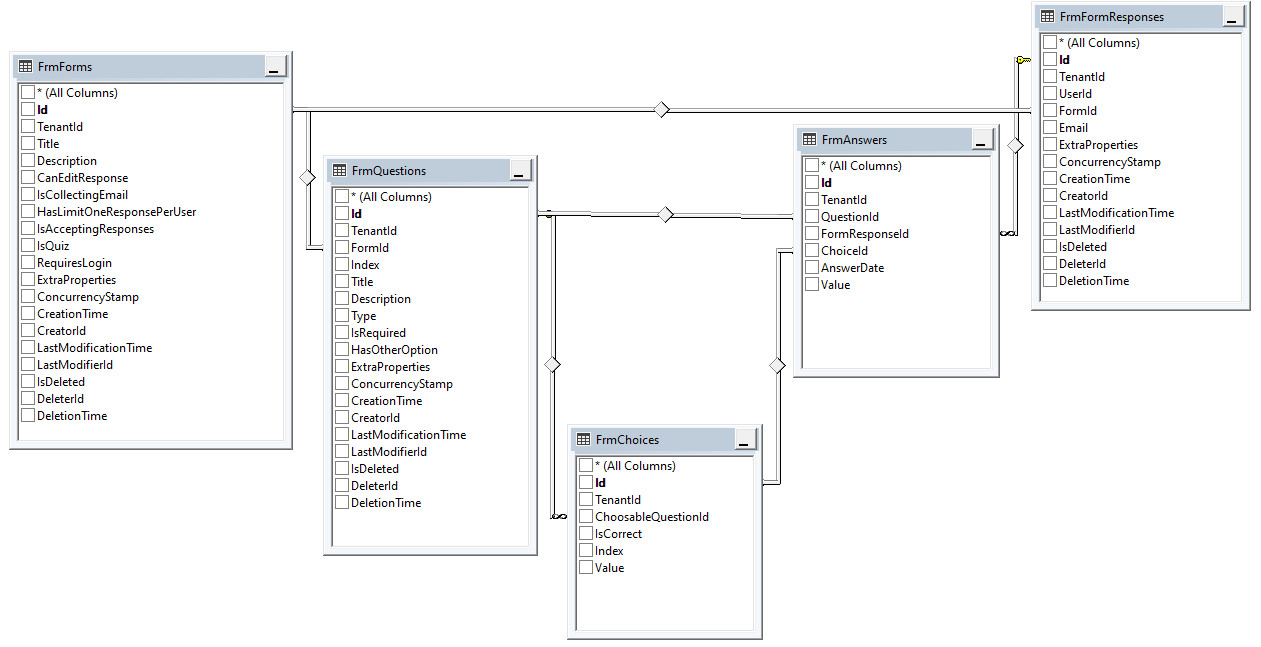
Permissions
See the FormsPermissions class members for all permissions defined for this module.
Angular UI
Forms module doesn't support Angular UI for now.
Blazor UI
Forms module doesn't support Blazor UI.
Blazor-Server UI
Forms module support Blazor-Server. Blazor-Server uses Razor pages and it's almost the same with the MVC version.
Distributed Events
This module doesn't define any additional distributed event. See the standard distributed events.