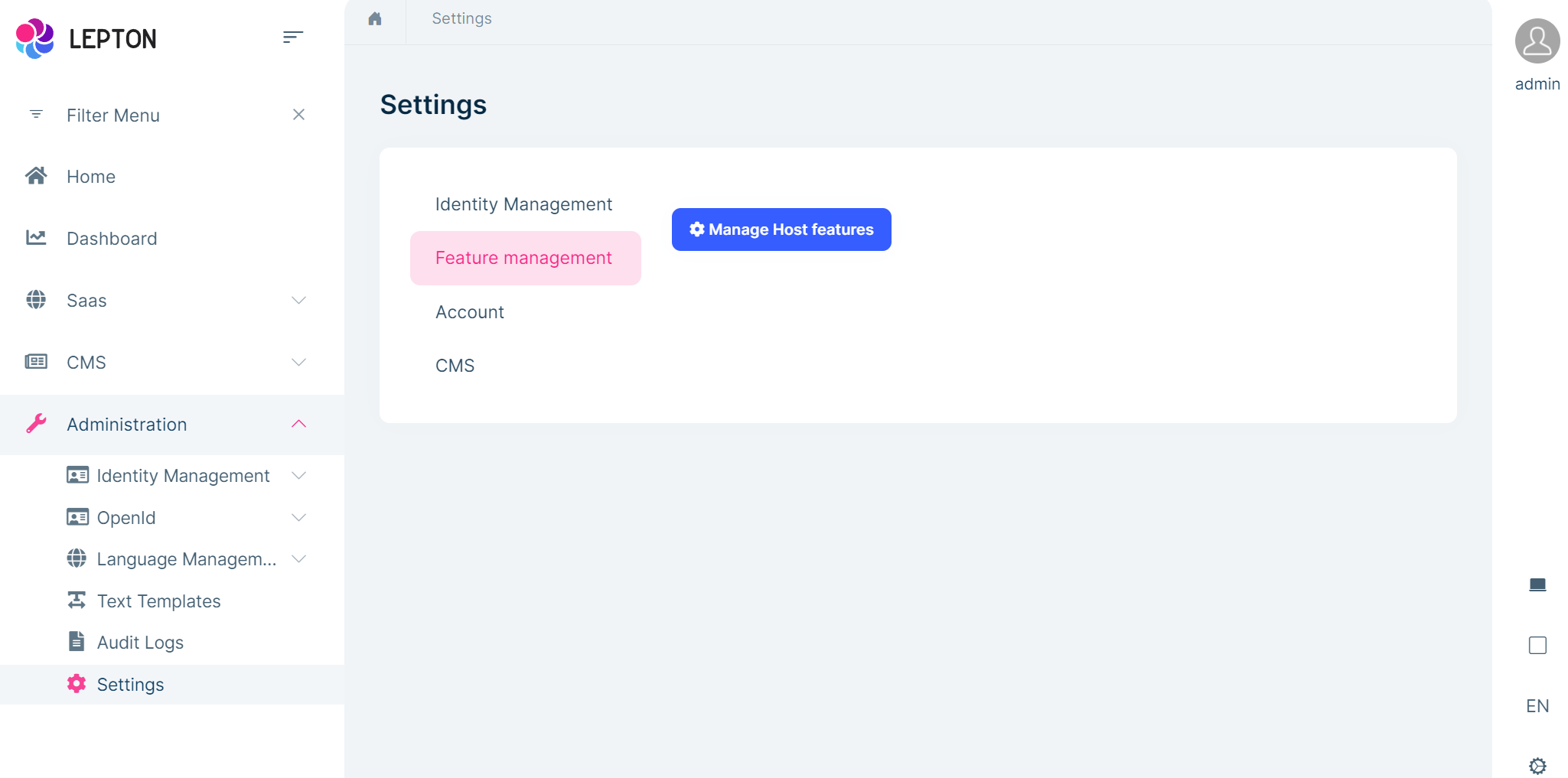ABP Commercial Version 7.0 Migration Guide
This document is a guide for upgrading ABP Commercial 6.x solutions to ABP Commercial 7.0. Please read them all since 7.0 has some changes you should take care of.
ABP Commercial upgraded to .NET 7.0, so you need to move your solutions to .NET 7.0 if you want to use the ABP 7.0. You can check the Migrate from ASP.NET Core 6.0 to 7.0 documentation. Also, see the ABP Framework migration guide for the changes made in the ABP Framework.
"Manage Host Features" Moved to the Settings Page
The "Manage Host Features" button has been moved from Tenants page to the Settings page (under the Feature Management section).
External Localization System in the Language Management Module
External Localization System is introduced in v7.0 to provide a way of accessing localizations in a distributed system. Two new database table are added with this feature: AbpLocalizationResources and AbpLocalizationTexts.
Thus, if you are using EF Core, you should add a new database migration and apply it to your database.
In addition to that, LanguageTextConsts.MaxValueLength is changed from 64 mb to 64 kb.