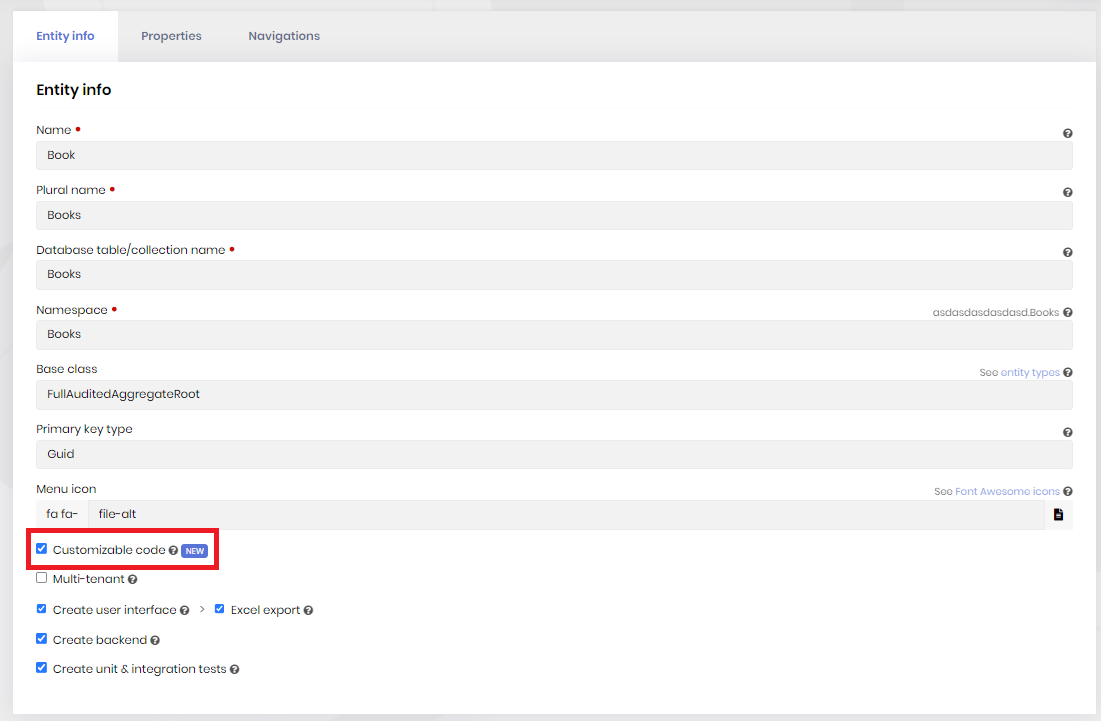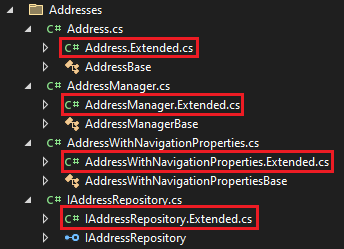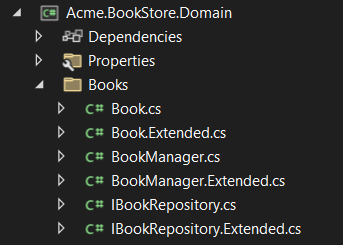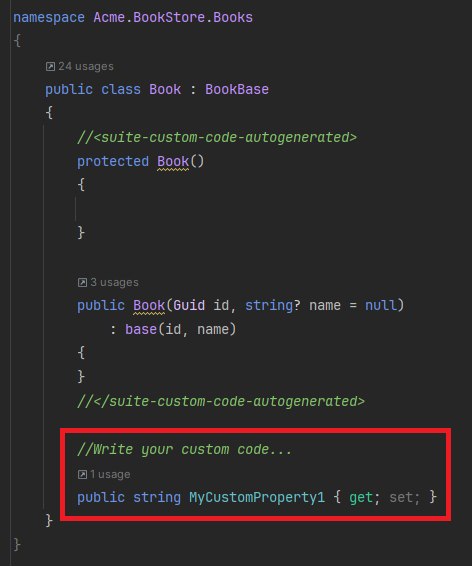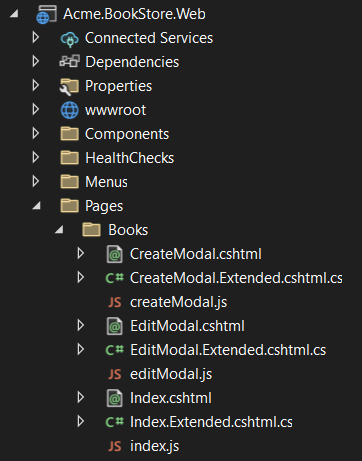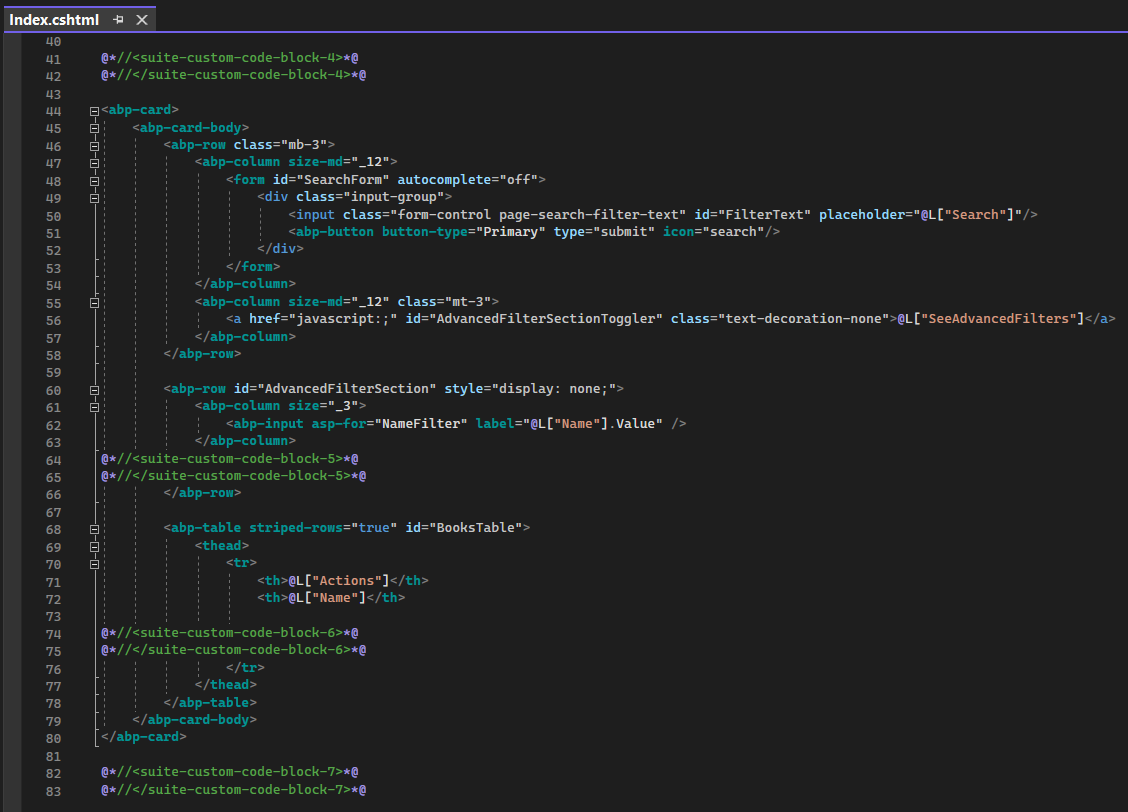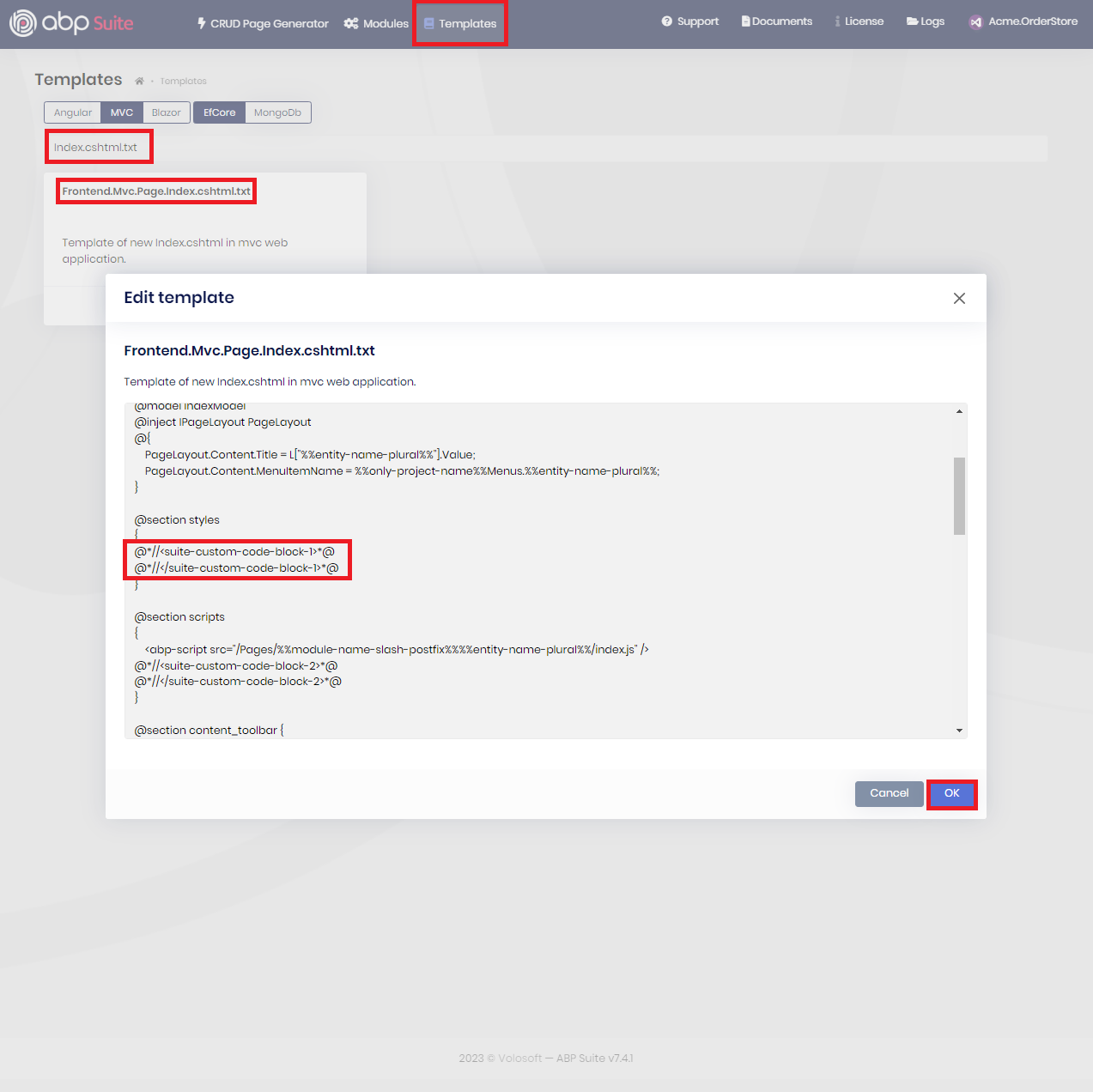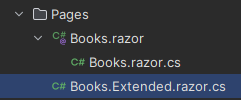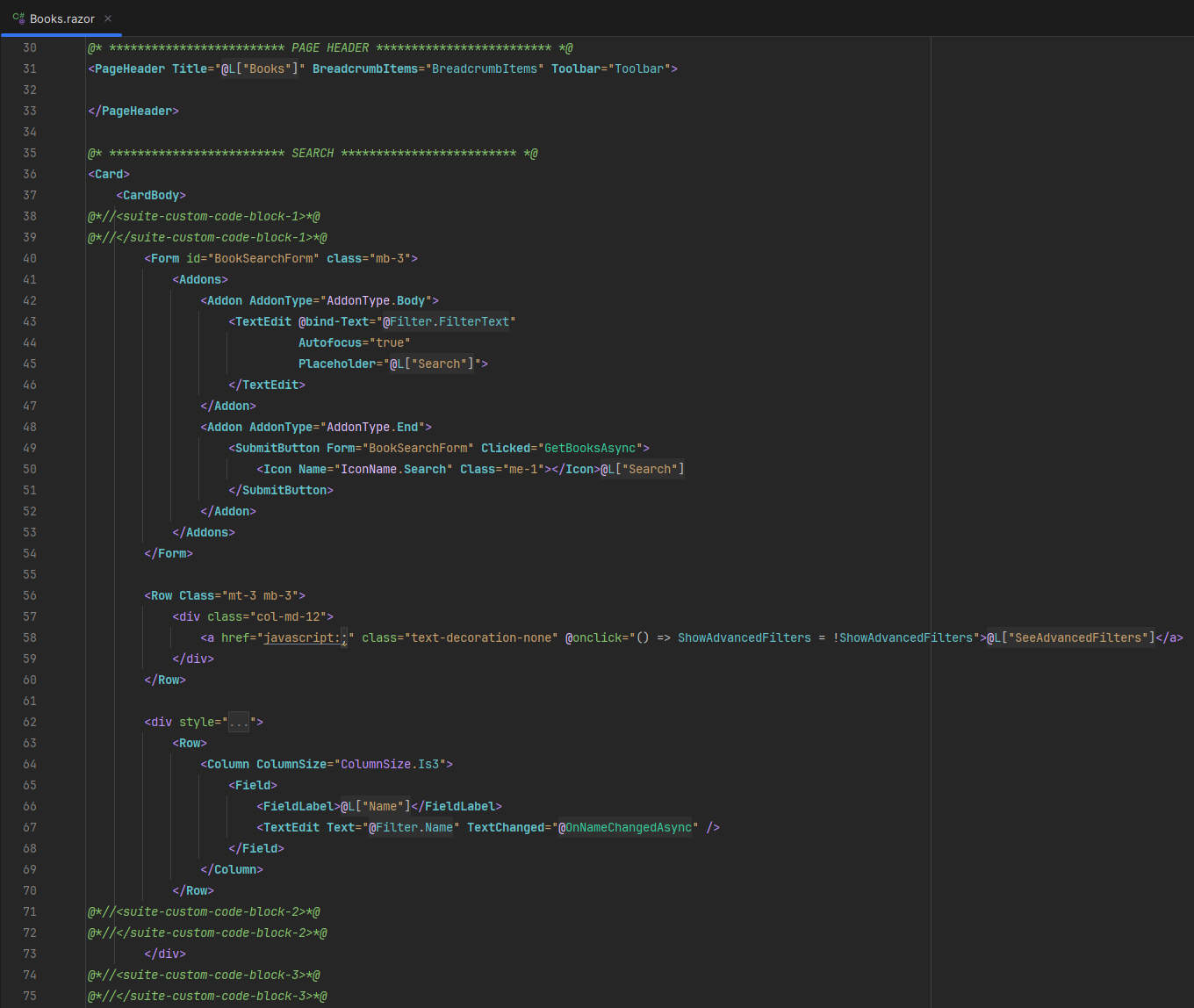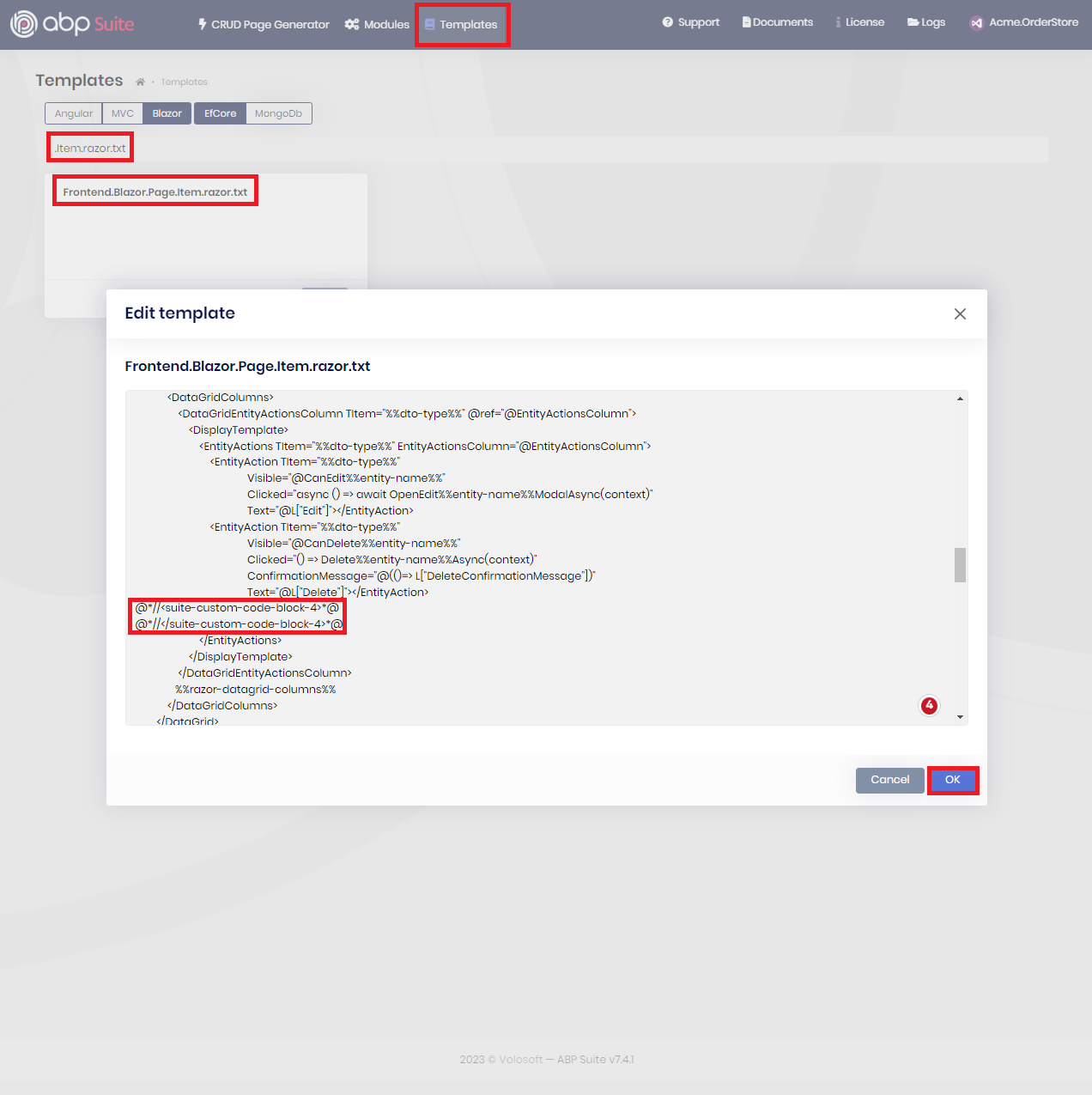Customizing the Generated Code
ABP Suite allows you to customize the generated code blocks and preserve your custom code changes in the next CRUD Page Generation. It specifies hook points to allow adding custom code blocks. Then, the code written by you to these hook points will be respected and will not be overridden in the next CRUD Page Generation.
Enabling the Custom Code Support
To enable custom code support, you should check the Customizable code option in the CRUD Page Generation page (it's selected by default). When you enable the custom code support, you will see some hook points in your application on both the backend and UI side.
Showing/Hiding Custom Code Files in the Visual Studio
When you enable the custom code support, the .filenesting.json file will be created in the root project directory to hide the custom code files (files with .Extended.* postfix) in Visual Studio. Therefore, to be able to see the custom code files you should click the expand icon for the related file as can be seen from the following figure:
ABP Suite creates the .filenesting.json file to provide you with a more organized project structure. However, if you want to see all of the files without needing to click the collapse icon for the related file, then you can safely delete the .filenesting.json file.
Note: ABP Suite also creates a
Directory.Build.propsfile in the root project directory to enable dynamic file nesting. If you are considering deleting the.filenesting.jsonfile, then you are free to delete theDirectory.Build.propsfile as well.
Backend - C# Side Customizations
On the C# Side, you'll be seeing some abstract classes and classes that derive from them (for entities, application services, interfaces, domain services, and so on ...) according to the template that you have created.
You can write your custom code in those classes (with the *.Extended.cs extension) and next time when you need to re-generate the entity, your custom code will not be overridden (only the base abstract classes will be re-generated and your changes on Suite will be respected).
For example, assume that you have created an entity named Book with the custom code support enabled. Then, your domain layer's folder structure will be as follows:
As you can see from the folder structure, some additional classes have been created along with the related entities, repository interface, and domain service classes (same for the application services, DTOs, controllers, etc.).
Custom code can be added to these classes, specifically within files named *.Extended.cs. By placing your custom code within these files, you can ensure that your changes will not be overridden during the next entity generation.
It's important to note that developers should avoid modifying the code between
<suite-custom-code-autogenerated>...</suite-custom-code-autogenerated>placeholders, ensuring the constructor of the entity is regenerated when new properties are added.
You can also add new method contracts to the interfaces, which are specifically marked as partial classes and can be extended with additional methods and then you can implement the related method in your custom code classes (with the *.Extended.cs extension).
You can see the example below, which demonstrates defining a new method in the IBookRepository interface (IBookRepository.Extended.cs) and implementing it in the custom repository class:
IBookRepository.Extended.cs |
EfCoreBookRepository.Extended.cs |
|---|---|
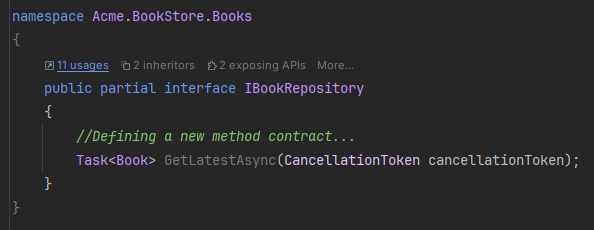 |
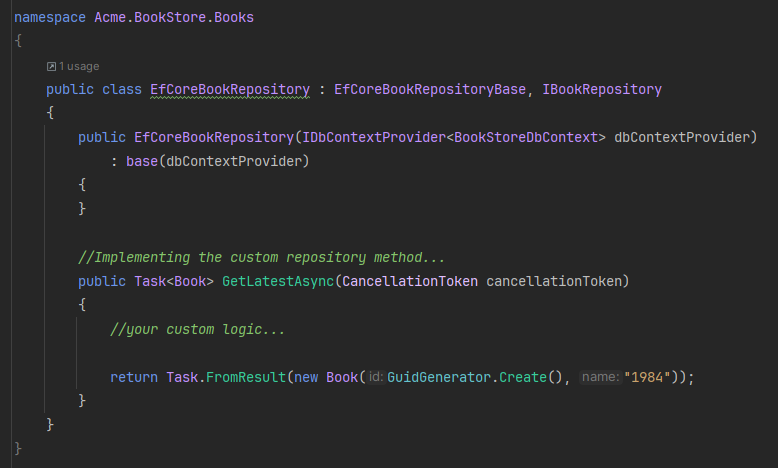 |
defining a new method in the IBookRepository interface |
implementing the method in the EfCoreBookRepository class |
Note: Custom code support is not limited to the domain layer components (entities, repository interfaces, and managers), everything explained in this section is also applicable to application services, DTOs, controllers, and so on...
UI Side Customizations
For the UI side, ABP Suite provides convenient comment placeholders within pages for MVC, Blazor, and Angular UIs. These comment sections serve as hook points where you can add your custom code. By placing your custom logic with these hook points, you can enhance the UI to your needs without the fear of losing your changes during the next CRUD page generation.
Customizations on MVC UI
If you have created your application with MVC UI, you can see the extended classes for the code-behind classes of your pages, under the Pages folder:
In these files, you can override the OnGetAsync and OnPostAsync methods and override the default behavior when a GET or POST request is made to the URL of the page, or you can add more validations, customize the logic, or anything you want... Next time, when you re-generate the entity, your changes on these files will be preserved/respected and won't be overridden.
Additionally, if you want to make changes on the page itself, you can see the hook-points (<suite-custom-code-block-n>...</suite-custom-code-block-n> placeholders) in the related .cshtml file and make your changes between those placeholders:
Adding New Custom Hook Points & Changing Their Places
ABP Suite defines hook points where you might want to make a customization. However, it also allows you to decide where the hook points should be located in a certain file and change their place. If you want to change the place of the hook points, you can customize the related template and change the places of the placeholders or add new placeholders.
As can be seen in the figure above, you can search the related template file, click the Edit button on the card, then make your changes and click the Ok button to save your changes for the template. Then, whenever you generate a CRUD page, the changes that you made in the template (adding or changing placeholders, for example) will be respected and Suite will use the customized template and place the placeholders where you have put them. Thanks to that, you have more freedom to make customization on the UI side and update the UI according to your needs.
Note: Currently, up to 11 placeholders are allowed in the CRUD page generation and if you have more placeholders then the additional ones will be ignored. From ABP v8.0, up to 20 placeholders are allowed.
Customizations on Blazor UI
If you have created your application with Blazor UI, you can see the extended classes for the code-behind classes of your pages, under the Pages folder:
In these files, you can add more validations, customize the logic, or do anything you want... Next time, when you re-generate the entity, your changes on these files will be preserved/respected and won't be overridden.
Additionally, if you want to make changes on the page itself, you can see the hook-points (<suite-custom-code-block-n>...</suite-custom-code-block-n> placeholders) in the related .razor file and make your changes between those placeholders:
Adding New Custom Hook Points & Changing Their Places
ABP Suite defines hook points where you might want to make a customization. However, it also allows you to decide where the hook points should be located in a certain file and change their place. If you want to change the place of the hook points, you can customize the related template and change the places of the placeholders or add new placeholders.
As can be seen in the figure above, you can search the related template file, click the Edit button on the card, then make your changes and click the Ok button to save your changes for the template. Then, whenever you generate a CRUD page, the changes that you made in the template (adding or changing placeholders, for example) will be respected and Suite will use the customized template and place the placeholders where you have put them. Thanks to that, you have more freedom to make customization on the UI side and update the UI according to your needs.
Note: Currently, up to 11 placeholders are allowed in the CRUD page generation and if you have more placeholders then the additional ones will be ignored. From ABP v8.0, up to 20 placeholders are allowed.
Customizations on Angular UI
On the Angular side, there are two types of services:
- *.abstracts.service.ts
- *.service.ts.
When the Customizable code is set to true, .abstract. files are recreated each time schematics are executed, while .service. files are generated only once. As a result, modifications can be made to the .service.ts file, preserving your changes.
Components in Angular
Similar to services, there are two types of components:
abstract.component.tscomponent.ts
The .abstract.component.ts file is recreated with each execution of schematics, while the code for .component.ts files is generated only once, so your custom changes are preserved.
HTML Customizations
When the Customizable code is enabled, ABP Suite introduces custom comment placeholders in the HTML file. For example:
<!--<suite-custom-code-block-0>-->
<!--</suite-custom-code-block-0>-->
By placing your custom code between these placeholders, ABP Suite preserves and moves it to a new file during regeneration. You can add multiple templates using different placeholder numbers, ensuring uniqueness and matching end placeholders. The sequence of placeholder does not need to be ordered and can differ.
Other Files
Other Files that created are with ABP Suite can not be customized. They can not preserved during regeneration and most of the time you would not even need to customize them.
What's next?
Accessing source code of modules